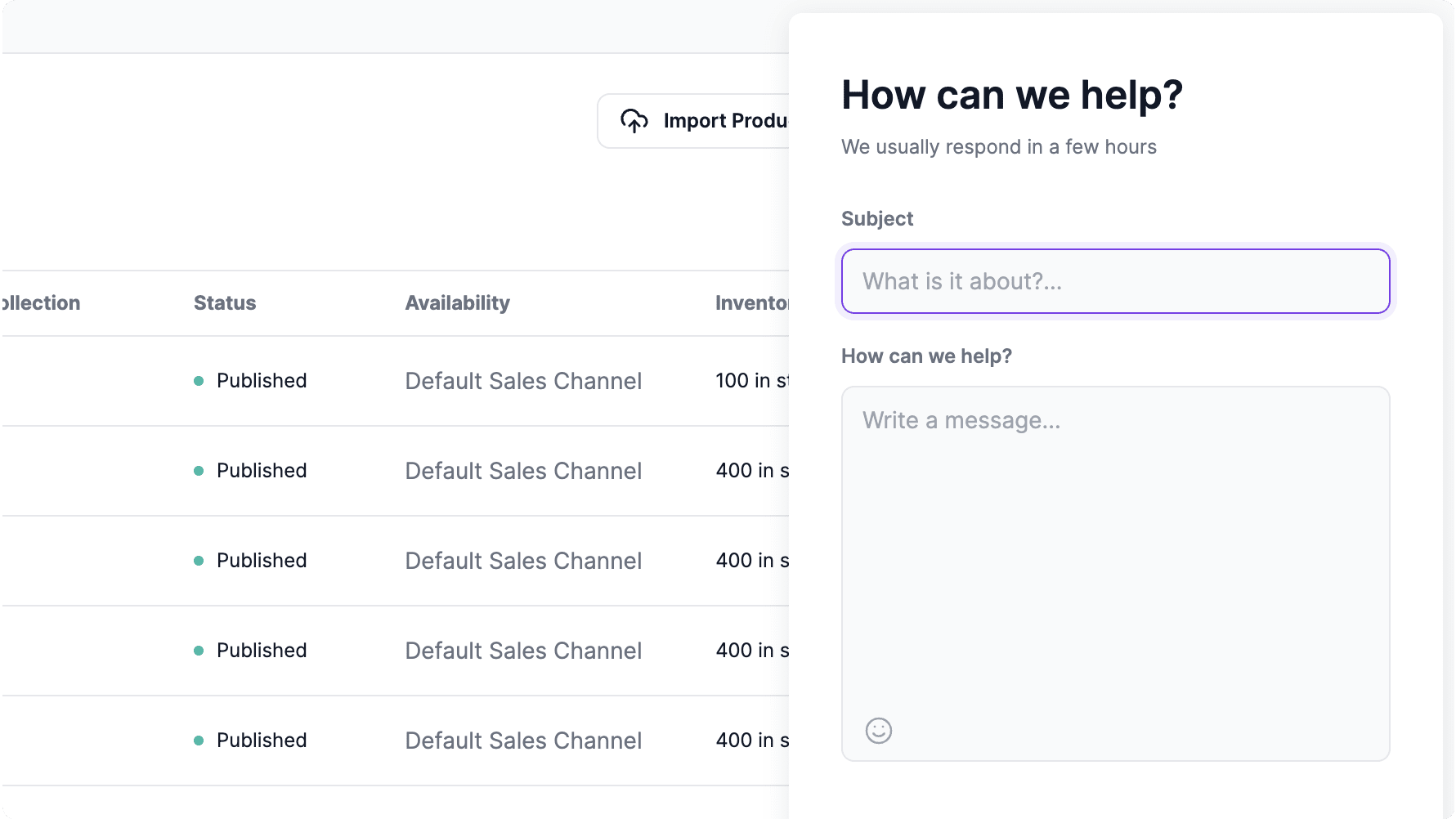Welcome to Medusa’s User Guide
This user guide is intended to help users learn how they can use the Medusa admin to perform different operational and ecommerce tasks.
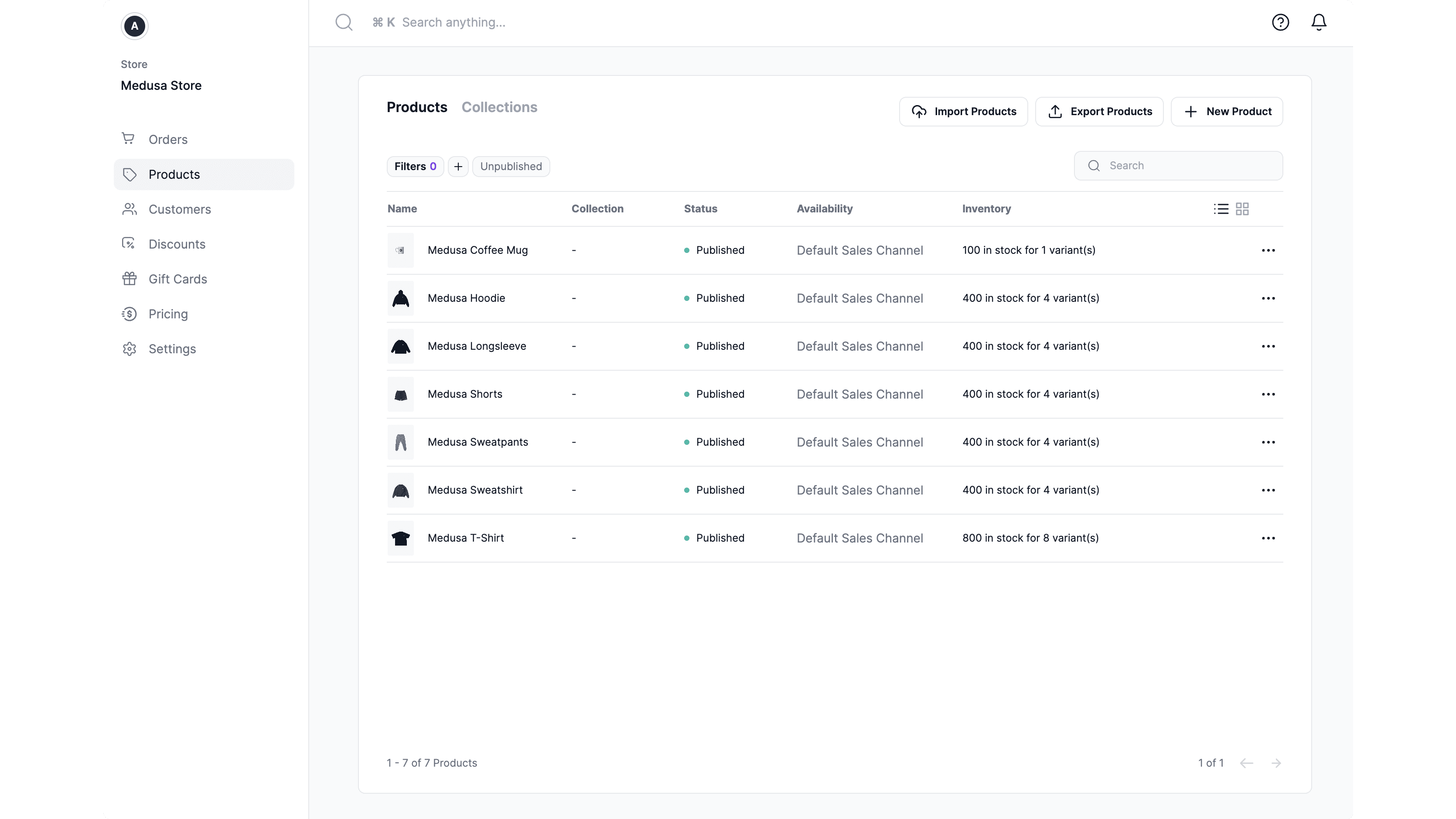
Accessing the Medusa Admin
To access the admin panel of your ecommerce store, you must have a URL to the deployed website.
Once you open the URL, you’ll be asked to log in.
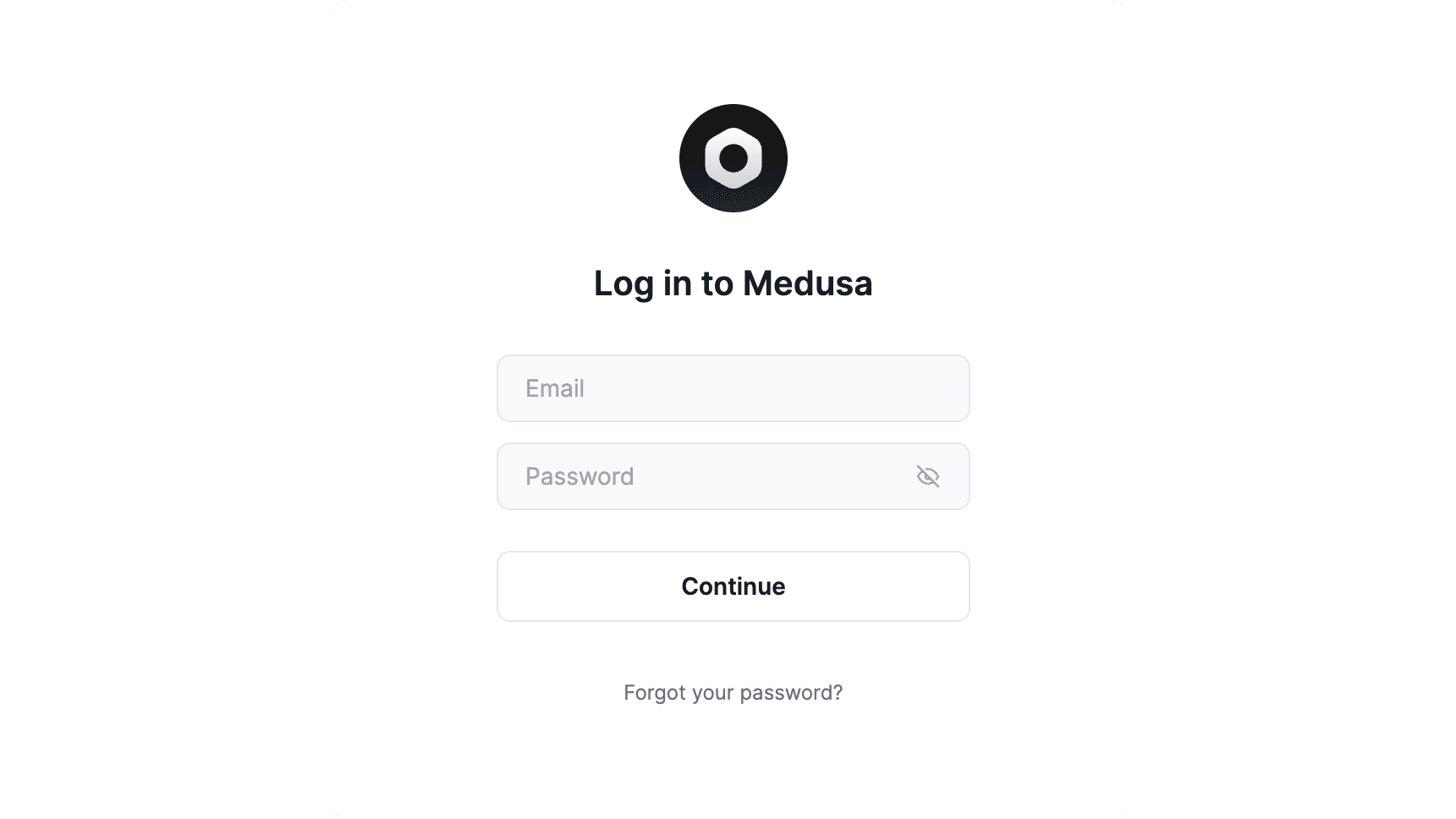
You must use your user’s email and password to log in. If you’re unsure what your email and password are, please contact the technical personnel that deployed your Medusa backend and admin.
Tour of Medusa Admin
After you log into your Medusa admin, you can see a sidebar menu, a search bar at the top, some icons at the top right, and in the middle the content of the page you’re currently on.
Sidebar Menu
The sidebar menu includes the main navigation of your Medusa admin. You can use it to navigate between different pages, such as Products or Orders pages.
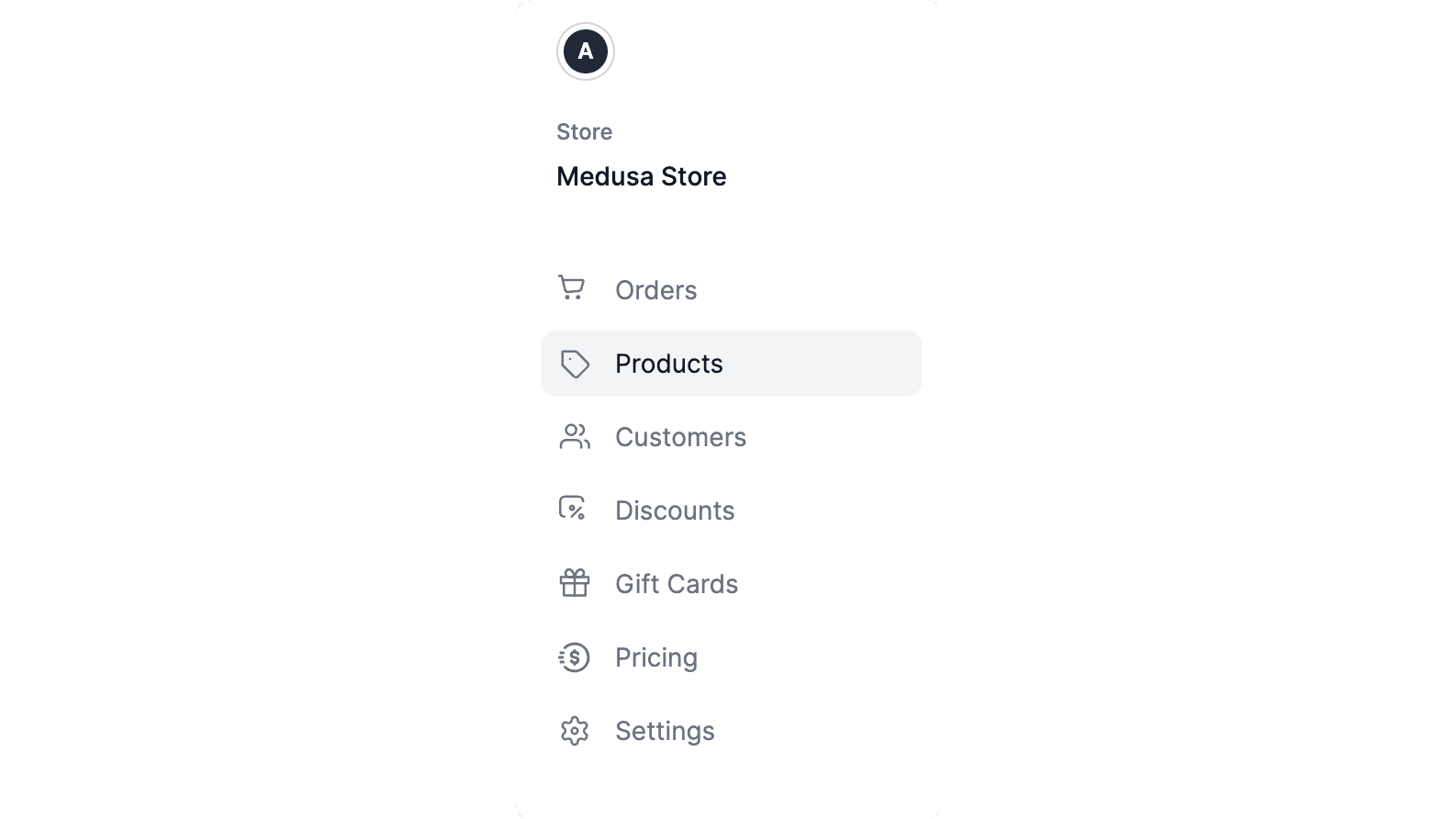
Search Bar
You’ll find at the top of the page a search bar. You can use this search bar to search orders, products, customers, and more information available in your Medusa Admin.
You can open the search window using the shortcuts:
Windows and Linux: CTRL + K
Mac OS: ⌘ + K
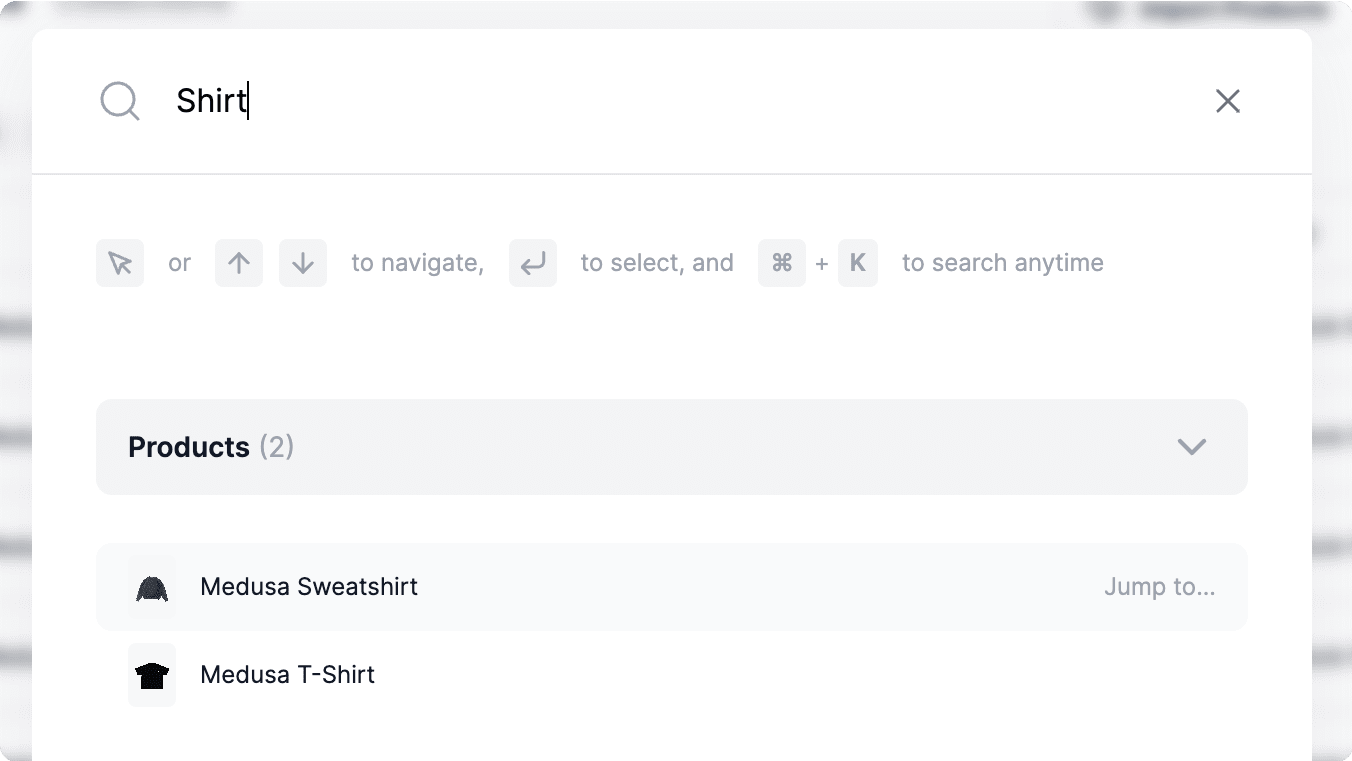
You can select a result with your mouse. Alternatively, use the up and down arrows on your keyboard to navigate between the results, then choosing a result by hitting the Enter key.
Check Notifications
At the top right you’ll find a ![]()
![]() icon. Clicking this icon opens a side window to view any notifications you might have. You can use this to view notifications such as completed product exports.
icon. Clicking this icon opens a side window to view any notifications you might have. You can use this to view notifications such as completed product exports.
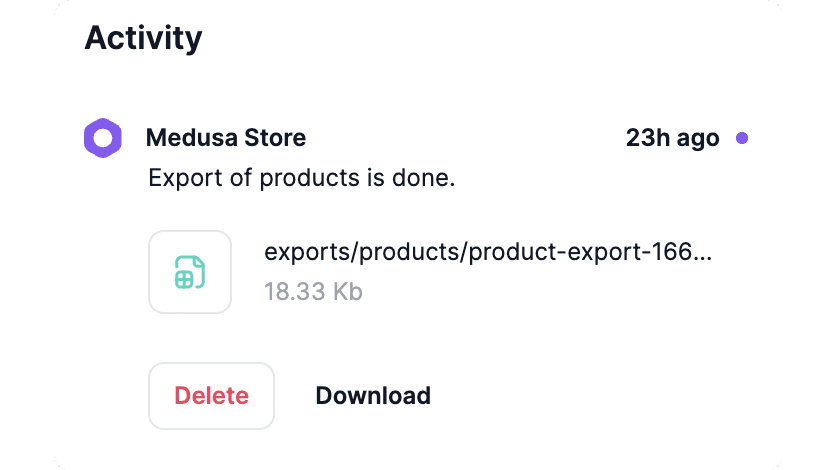
Change Language
The Medusa admin supports multiple-languages, with English being the default one. Check out available languages here.
Learn how to change the language in this guide.
Quick Actions
At the top left in the sidebar, you’ll find an avatar icon. By clicking this icon, you’ll see a dropdown. You can use this dropdown to access settings or sign out.
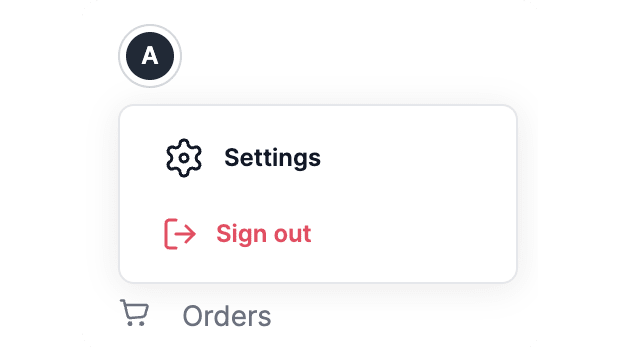
Need Help
At the top right, you’ll find a ![]()
![]() icon. When you click on this icon, a form will pop up. You can use this form to send the Medusa team a message asking for help. The Medusa team usually responds in a few hours on business days.
icon. When you click on this icon, a form will pop up. You can use this form to send the Medusa team a message asking for help. The Medusa team usually responds in a few hours on business days.